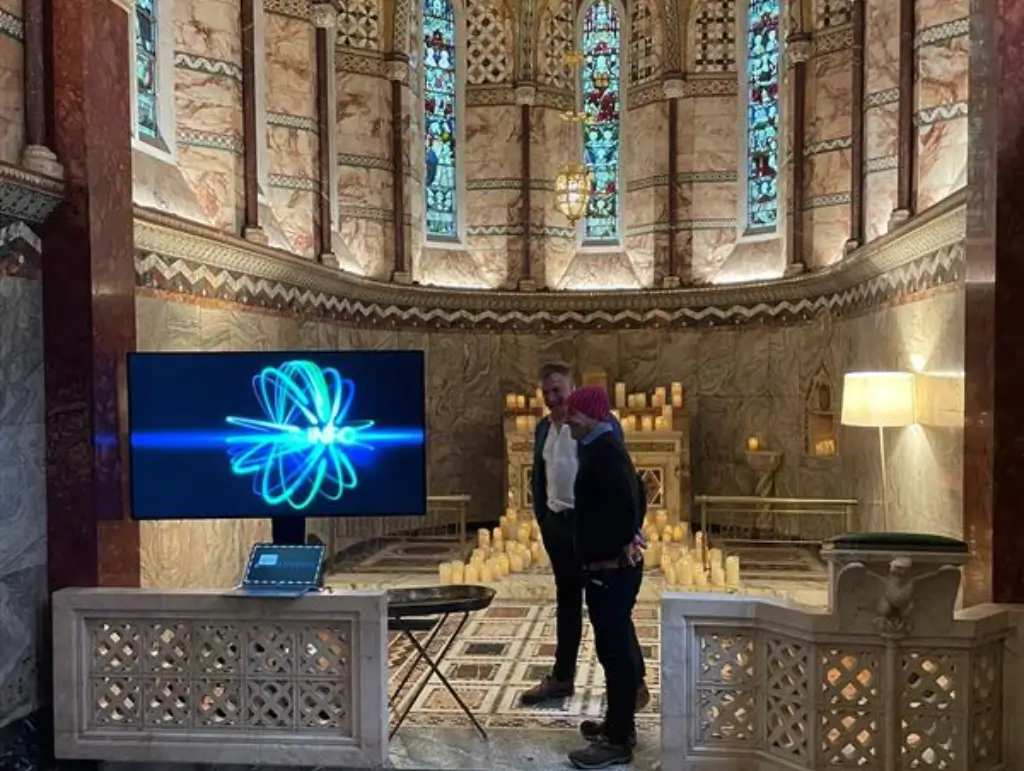Did you know that poor AV setup is one of the top reasons events fail to impress? 70% of event organisers say that audio-visual issues can make or break the attendance experience. Just think about your guests struggling to hear the keynote speaker or a crucial video failing to play during a product launch. It’s not the impression you want to leave.
But, with so many options out there, it’s easy to get lost in the details. That’s why we’ve put together these top 9 tips for hiring AV equipment so you can avoid any technical hiccups and your audience. Let’s make sure your event goes off without a hitch.
1. Start by knowing what you need
Not all events need the same audio-visual setup. Begin by understanding what your event requires. Is it just a small projector and mic or a grand setup with LED walls and surround sound? Here’s a simple way to break it down:
- Small events: A basic projector and a single microphone.
- Medium events: Speakers, mood lighting and maybe video playback.
- Large events: Multiple cameras, LED video walls and interactive sound and lighting systems.
| Pro tip: Schedule a quick meeting or call with the AV rental hire team. Share your event schedule, speaker needs and even minor details like presentation formats (PowerPoint) or whether you need device charging points. |
2. Communicate early and often
The secret to smooth AV is communication. Let your speakers and AV hire team know what’s needed well in advance.
Ask your speakers:
- Do they prefer handheld or headset microphones?
- Will they bring their laptops, or do they need one provided?
And don’t forget to arrange a time for them to meet the AV hire team before the event. They can test microphones, upload presentations, and ensure everything runs smoothly.
3. Understand the venue’s AV setup
Every venue is different and knowing what they offer can save you time, money and stress. For instance:
- Hearing loops: Some rooms only have partial coverage. Others might have a full-room system.
- Lighting: Does the venue provide stage or mood lighting? If not, you’ll need to hire extra.
- Power outlets: How many are there? And are they near the stage or scattered around the room?
If your venue uses advanced technology like AV over IP, confirm the setup with your AV hire team.
4. Get your videos right
Videos can add energy to your event. But, they are also challenging to handle. Test your videos on the venue’s AV system before the big day.
Embed videos directly into your presentation to avoid clunky transitions, buffering and pop-up ads.
| Quick tip: Add captions to your videos to make them accessible to everyone. |
5. Pick the right microphone
Microphones might seem small, but they have a big impact. The wrong type can make your speakers uncomfortable or hard to hear. You can choose one from the following list to make your event successful.
- Lectern microphones: Perfect for speakers who stay in one spot.
- Lapel microphones: Great for those who like to move around freely.
- Handheld microphones: Best for dynamic speakers, but not ideal for those with gripping difficulties.
- Headset microphones: Hands-free and versatile, though they can feel awkward after long use.
Ask your speakers what they’re comfortable with and test everything beforehand.
6. Check device compatibility
Your speaker brings a new laptop, but the projector doesn’t connect because the right adapter is missing. Frustrating, isn’t it?
To avoid this, check if the venue supports Windows and Apple devices. If it’s an Apple product, ensure the correct adapters are available.
7. Test, test, test
Testing isn’t just important. It’s essential. Check sound levels, video playback and lighting setups well in advance. Walk around the room to make sure there are no “dead spots” where the sound doesn’t reach.
Ask your AV hire team to run through the setup with you. And don’t just use technology. Rehearse the flow of your event to catch any snags early.
8. Prepare for last-minute changes
No matter how well you plan, something will change. Maybe a speaker wants to swap slides or add a video. At the same time, it’s hard to predict every hiccup. Here’s how to stay prepared:
- Have spare adapters, cables and batteries on hand.
- Keep a backup microphone ready.
- Test everything before the doors open.
It’s all about expecting the unexpected.
9. Think about the future
The world of AV is always evolving. Keeping up with trends can elevate your event and impress your audience. Here are a few technologies making waves:
- Interactive screens: Touch-sensitive screens where your audience can engage directly with the content.
- LED video walls: These can turn a boring room into an immersive experience, from branding to virtual landscapes.
- Wearable visuals: Think futuristic clothing that doubles as digital displays. Perfect for interactive photo booths.
Talk to your AV hire team about these options and how they can enhance your event.
Final thoughts
Planning AV for an event doesn’t have to feel overwhelming. By knowing what you need, working closely with your AV team and staying up-to-date on trends, you can create an unforgettable experience.
Because when the light dims, the sound swells, and the visuals pop, your audience isn’t just attending an event. They’re part of a story.
So, what are you waiting for? Bring your vision to life and make your next event shine.